Marketing Support Resources

Spotlight: Transforming the IT Experience
ServiceNow’s IT Sales Prospecting Kit provides everything you need to connect with accounts across the customer journey lifecycle. This in-depth kit includes:
- IT ProspectingKit Overview
- Step1: Learn
- Step 2: Prospect
- Step 3: Meet

We Want Your Feedback
When it comes to creating and executing successful marketing campaigns, it pays to listen to the experts who've been there and done that. We would like to gather your invaluable insights—and learn more about how ServiceNow can help you build stronger demand generation tools and enhance the partner experience.
Take SurveyInteractive Online Tools

Interactive online features, like LiveChat coverage and WalkMe wizard guides, provide a user-friendly interface and instant, around the clock support to ensure your marketing is accomplished with quickness and ease.
Online Resource Library

Access dozens of training videos and online support articles to get informed on best-practice digital marketing activities. The resource center provides a searchable library so you can easily find answers to any questions you have and get the most out of ServiceNow digital marketing offerings.

 Menu
Menu