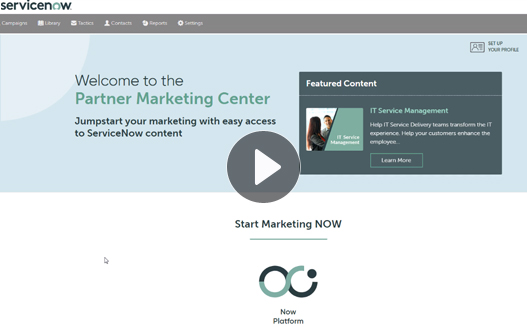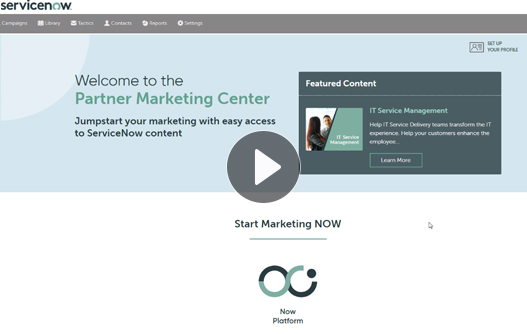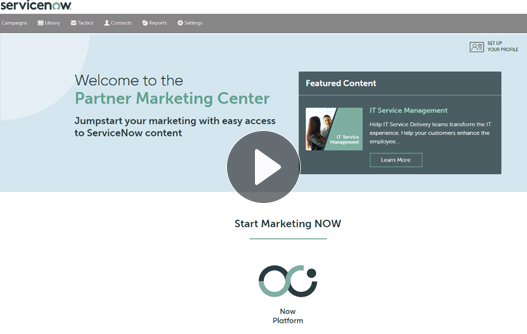Training & Resources
Start Generating Demand in 5 Easy Steps
We are excited to have you onboard our Partner Marketing Center! The below video-guides will help you to get started as fast as possible. Ready to accelerate demand for your ServiceNow business? Follow these five simple steps now.
Step 1 - Access the PMC
If you’re a ServiceNow partner, you can access the PMC below
LoginNot a registered ServiceNow partner? Request access to the PMC here.
Register TodayStep 2 - Introduce yourself to the Partner Marketing Center (PMC)
Get a high-level overview of the PMC - including all of the content, tools, and resources available to you and how to access and navigate the portal.
Need more help? Click here
Step 3 - Setup Your Account
Assets in the Demand center are designed to be co-branded with your information. To enable this functionality, you’ll need to update your profile. See how to do that here.
Need more help? Click here
Step 4 - Upload Your Mailing List
If you plan on executing marketing assets from the platform you first need to upload your customer and prospect list. The import process takes a few moments and includes a step by step tutorial/wizard. As a reminder, all of your customer data is secure and not shared with us - read our privacy policy for more information.
Need more help? Click here
Step 5 - Start marketing!
After you have setup your account and uploaded your mailing list your set to start marketing and generating demand! Simply select a marketing activity to customize and execute, activate, or download. See how simple it is in this video.
Need more help? Click here

 Menu
Menu